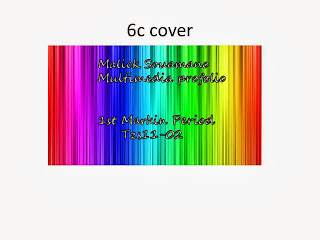I used Microsoft Publisher to create a business card. I filled out some information including my schedule and inserted a picture of myself.
For this assignment I wrote about "what is multimedia" and explained the devices used in multimedia. There are many careers that use multimedia such as web programer, graphic designer...etc
For this assignment I use 8 different Photoshop filters on one of my one picture.
For this assignment I used Photoshop to to show my country of origin. I used pictures of my own trip to Africa and imputed them as layers.
In this assignment we learn about opacity. We able to make different shades/fades of color using opacity.
We used Photoshop to color in a drawing. I use the magic wand and paint bucket to fill in the color.
We started off using a black and white picture and begin to use the magnetic lasso to cut out the image. Then I set a color with an opacity.
Using Photoshop I created a little chick using gradient tools. I started off with a yellow body then used brush tool to create the pupil. Then used the gradient tool to create the nose and grass.
I created a cover for my portfolio
I create a glass text effect using Photoshop. start off with a text then add inner glow, outer glow, drop shadow, inner shadow, etc.. After the effect is complete you just add a background.
Using Photoshop I created filling text effect of my last name. By pulling out an image with clip mask the picture with show only through the letters.
Assignment 9 Plastic Text
Using Photoshop I created a plastic text effect of my name.
Using Photoshop I created a plastic text of my name. With layer styles, i created all sort of effects such as glass, plastic, ice water, etc...